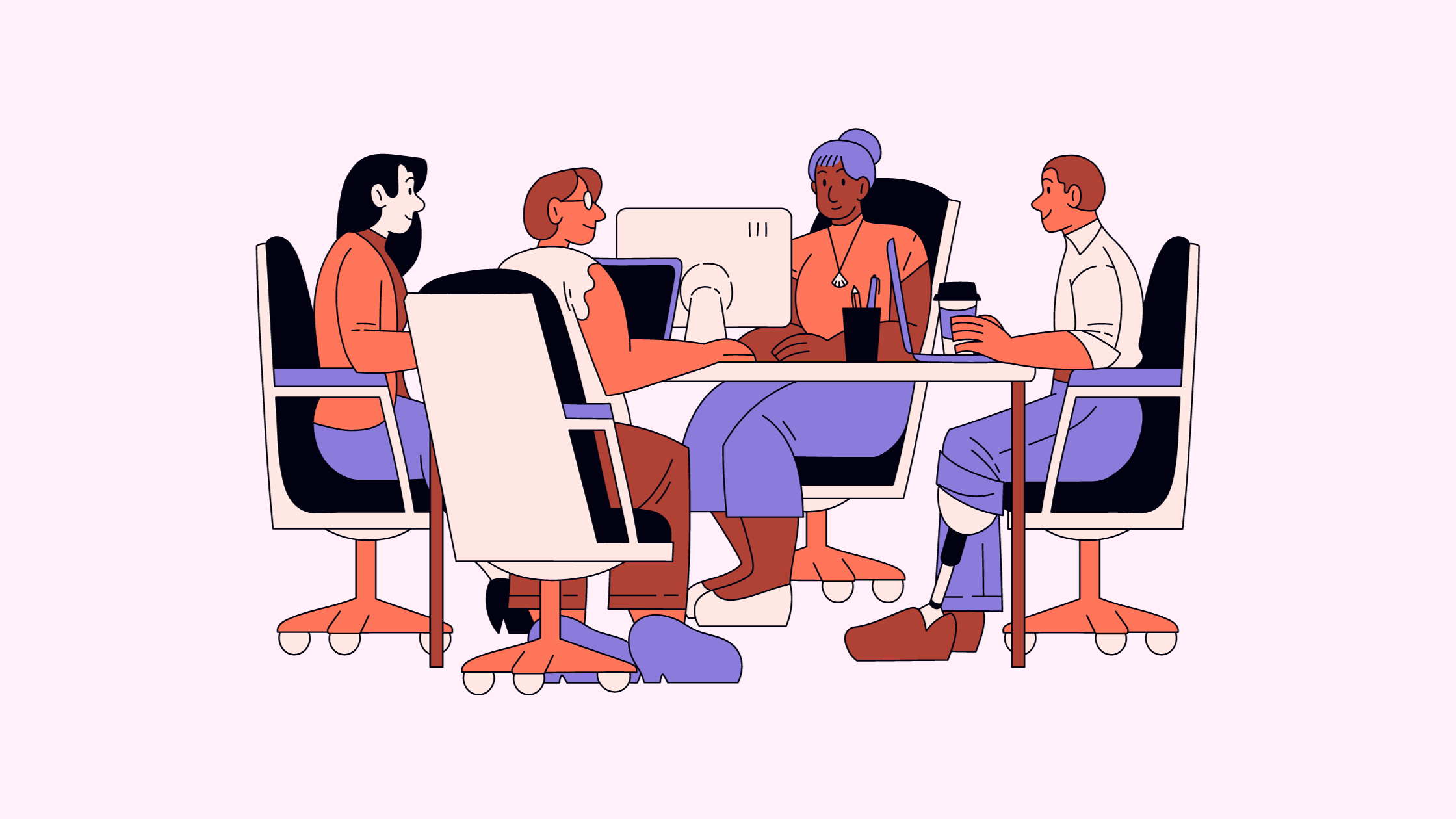In the dynamic world of small businesses, efficient scheduling of employee meetings is not just a convenience—it’s a necessity. The right scheduling tool can transform the way teams interact, collaborate, and progress. However, with a plethora of options available, finding a free app that aligns perfectly with a small business’s unique needs can be a daunting task.
Why does this matter? For small businesses, time is a valuable commodity, and every minute saved is a minute earned. Effective scheduling leads to better time management, reduced overhead costs, and improved productivity. Moreover, in today’s fast-paced work environment, where remote and hybrid models are becoming increasingly common, the need for a versatile and accessible scheduling tool is more pronounced than ever.
Enter the realm of free apps designed to simplify the scheduling of employee meetings. These apps offer a range of functionalities from seamless integration with existing tools, user-friendly interfaces, to customizable features catering to diverse business needs. In this article, we will explore 5 such apps that stand out for their capability to streamline scheduling processes, thus helping small businesses focus more on growth and less on administrative tasks.
App #1: Calendly – Seamless Integration and User-Friendly Interface
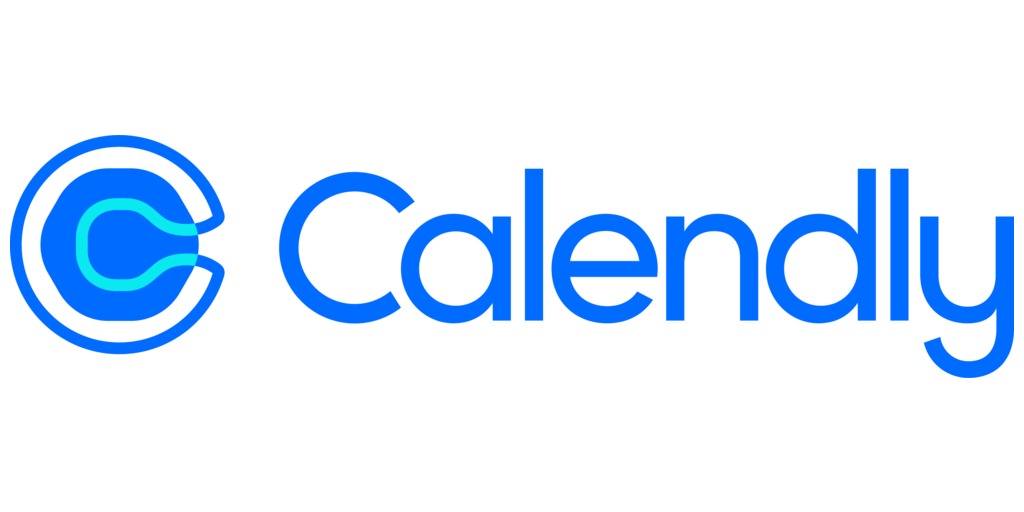
In the quest for the ideal scheduling tool for small businesses, Calendly emerges as a frontrunner. Renowned for its user-friendly interface and seamless integration capabilities, Calendly simplifies the scheduling process, making it a breeze for both employees and clients.
Ease of Use: Calendly’s intuitive design ensures that even the least tech-savvy team member can navigate its features with ease. Setting up is straightforward—users can create their availability preferences and let Calendly do the rest. This simplicity eliminates the back-and-forth often associated with scheduling meetings, thereby saving precious time.
Integration with Multiple Platforms: One of Calendly’s standout features is its ability to integrate with a wide array of platforms, including Google Calendar, Outlook, and iCloud. This versatility ensures that it fits seamlessly into existing workflows. The integration extends to video conferencing tools like Zoom and Microsoft Teams, allowing for automatic meeting link generation.
Customization and Control: Calendly offers a degree of customization that is highly beneficial for small businesses. Users can set buffer times between meetings, prevent last-minute meetings, and even create different types of meetings – from one-on-ones to group sessions. This level of control ensures that the scheduling process aligns perfectly with the business’s operational rhythm.
Enhanced Professionalism: By using Calendly, small businesses can project a more professional image. The platform enables the creation of a customized booking page that can be shared with clients, giving them the freedom to choose a time that suits them within the predefined parameters. This not only enhances convenience but also boosts the business’s professional appearance.
Efficient Time Management: Perhaps the most significant advantage of using Calendly lies in its impact on time management. By automating the scheduling process, it frees up employees to focus on more critical tasks. Additionally, the app sends automatic reminders to both parties, reducing the likelihood of no-shows and ensuring smoother meeting management.
In conclusion, Calendly stands out as an invaluable tool for small businesses looking to streamline their scheduling process. Its blend of simplicity, integration capabilities, and customization options makes it a top choice for businesses aiming to optimize their time and elevate their professional presence.
App #2: Doodle – Versatility and Customizable Features

For small businesses that need a scheduling tool that offers both versatility and a range of customizable features, Doodle is an excellent choice. This app stands out for its ability to accommodate various scheduling needs with ease, making it a favorite among small business owners.
Wide Range of Meeting Types: Doodle is not limited to one-on-one meetings. It excellently facilitates group meetings, allowing users to propose several time options and let participants vote on their preferences. This feature is particularly useful for coordinating meetings with multiple attendees, ensuring everyone’s availability is considered.
Easy Integration and Syncing: Doodle integrates smoothly with various calendars, such as Google Calendar, Outlook, and iCal, ensuring that users have a unified view of their schedules. This integration helps in avoiding scheduling conflicts and ensures that all appointments are in sync.
Customizable Meeting Invitations: Doodle allows users to customize their meeting invitations, adding a personal touch to the scheduling process. Businesses can include their branding in these invites, enhancing their professional image while reaching out to clients or team members.
Polling Feature: One of Doodle’s unique features is its polling capability. This allows for democratic decision-making when it comes to scheduling. Team members or clients can vote on preferred meeting times, ensuring that the final choice reflects the majority’s convenience.
Mobile App Convenience: Understanding the needs of today’s mobile-centric world, Doodle offers a user-friendly mobile app. This allows small business owners and their teams to schedule and manage meetings on-the-go, increasing efficiency and flexibility.
In summary, Doodle’s blend of versatility, integration features, and customizable options makes it a powerful tool for small businesses. It caters to a variety of scheduling needs, from simple one-on-ones to complex group meetings, all while maintaining a user-friendly and professional approach.
App #3: Google Calendar – Optimal for Remote Teams

Google Calendar is a widely recognized scheduling tool, especially effective for small businesses with remote or hybrid teams. Its widespread use, ease of access, and integration capabilities make it an indispensable tool in the modern business environment.
Universal Accessibility: As part of the Google Suite, Google Calendar is accessible from any device with internet access. This universal accessibility is crucial for remote teams who rely on seamless coordination regardless of location.
Integration with Google Workspace: Google Calendar’s integration with other Google Workspace tools, such as Gmail, Google Drive, and Google Meet, streamlines the workflow. Meetings can be scheduled directly from emails, and video conference links (via Google Meet) are automatically generated, making virtual meetings more efficient.
Shared Calendars: One of the most beneficial features for small businesses is the ability to create shared calendars. This allows teams to view each other’s schedules, making it easier to plan meetings that accommodate everyone. It also enhances transparency and improves collaboration among team members.
Customizable Notifications: Google Calendar allows users to set up customizable notifications, which can be received via email or as mobile notifications. This feature helps in ensuring that all team members are reminded of upcoming meetings, reducing the chances of missed appointments.
Time Zone Intelligence: For businesses with team members in different time zones, Google Calendar automatically adjusts meeting times based on the participants’ time zones. This feature is invaluable for coordinating meetings across geographies and ensures that scheduling errors are minimized.
In essence, Google Calendar stands out as an efficient, accessible, and versatile scheduling tool, particularly suited for small businesses with remote teams. Its integration with other Google Workspace tools and user-friendly features make it a top choice for businesses looking to streamline their scheduling processes in a remote work setting.
App #4: Microsoft Teams – Comprehensive Collaboration and Scheduling

Microsoft Teams is not just a communication platform but also a robust scheduling tool, particularly suited for businesses that rely on the Microsoft ecosystem.
Integration with Microsoft 365: Teams is seamlessly integrated with Microsoft 365, including Outlook for email and calendar functionalities. This integration allows for efficient scheduling within the same ecosystem used for document creation, email communication, and more.
Meeting Scheduling Within the Chat: Teams allows users to schedule meetings directly within a chat or channel. This feature streamlines the process of turning a discussion into a formal meeting, ensuring quick and efficient scheduling.
Customizable Meeting Options: The platform provides various customizable meeting options, including the ability to set recurring meetings and adjust meeting details, making it an excellent tool for regular team check-ins and project updates.
App #5: Asana – Task and Meeting Management in One Place

Asana, predominantly known for its task management capabilities, also offers effective meeting scheduling features.
Integrated Task and Meeting Scheduling: Asana allows teams to integrate their task lists with their meeting schedules. This integration ensures that meetings are focused, productive, and directly tied to the tasks at hand.
Project-Based Scheduling: For teams working on specific projects, Asana’s project-based scheduling enables the setting of meetings within the context of a project, ensuring that all discussions are relevant and timely.
Calendar View: Asana’s calendar view provides a visual representation of tasks and meetings, making it easier for teams to understand their schedules in relation to project deadlines and milestones.
In summary, Microsoft Teams and Asana offer distinct but complementary approaches to meeting scheduling. Teams is ideal for businesses deeply embedded in the Microsoft ecosystem, offering comprehensive collaboration and scheduling features. Asana, on the other hand, is perfect for teams that prioritize task management and project-based scheduling, integrating meetings with task progress. Together, these apps cater to a wide range of business needs, ensuring that small businesses can find a tool that aligns with their operational style.
Conclusion: Choosing the Right App for Your Business
In the landscape of small business operations, selecting the right tool for scheduling employee meetings is crucial for efficiency and productivity. While each app discussed – Calendly, Doodle, Google Calendar, Microsoft Teams, and Asana – brings unique features to the table, one stands out for its overall utility and user-friendly approach: Calendly.
Calendly’s seamless integration with various platforms, coupled with its intuitive user interface, makes it an ideal choice for small businesses looking for a hassle-free scheduling solution. Its ability to cater to a diverse range of scheduling needs, from simple one-on-one appointments to complex group meetings, sets it apart. The app’s professionalism, ease of use, and robust feature set position it as the top recommendation for small businesses seeking to streamline their scheduling process.
Ultimately, the decision on which app to use depends on your specific business needs, team size, and existing workflow. Consider the key strengths of each app: Doodle’s polling feature for group coordination, Google Calendar’s universal accessibility for remote teams, Microsoft Teams’ comprehensive collaboration options, and Asana’s task integration for project-focused businesses. By aligning the app’s capabilities with your business requirements, you can enhance efficiency, improve team coordination, and save valuable time.
In an era where time is a precious commodity, the right scheduling app can be a game-changer for small businesses. Explore these options, and you may find that tools like Calendly not only simplify scheduling but also open doors to greater productivity and business growth.