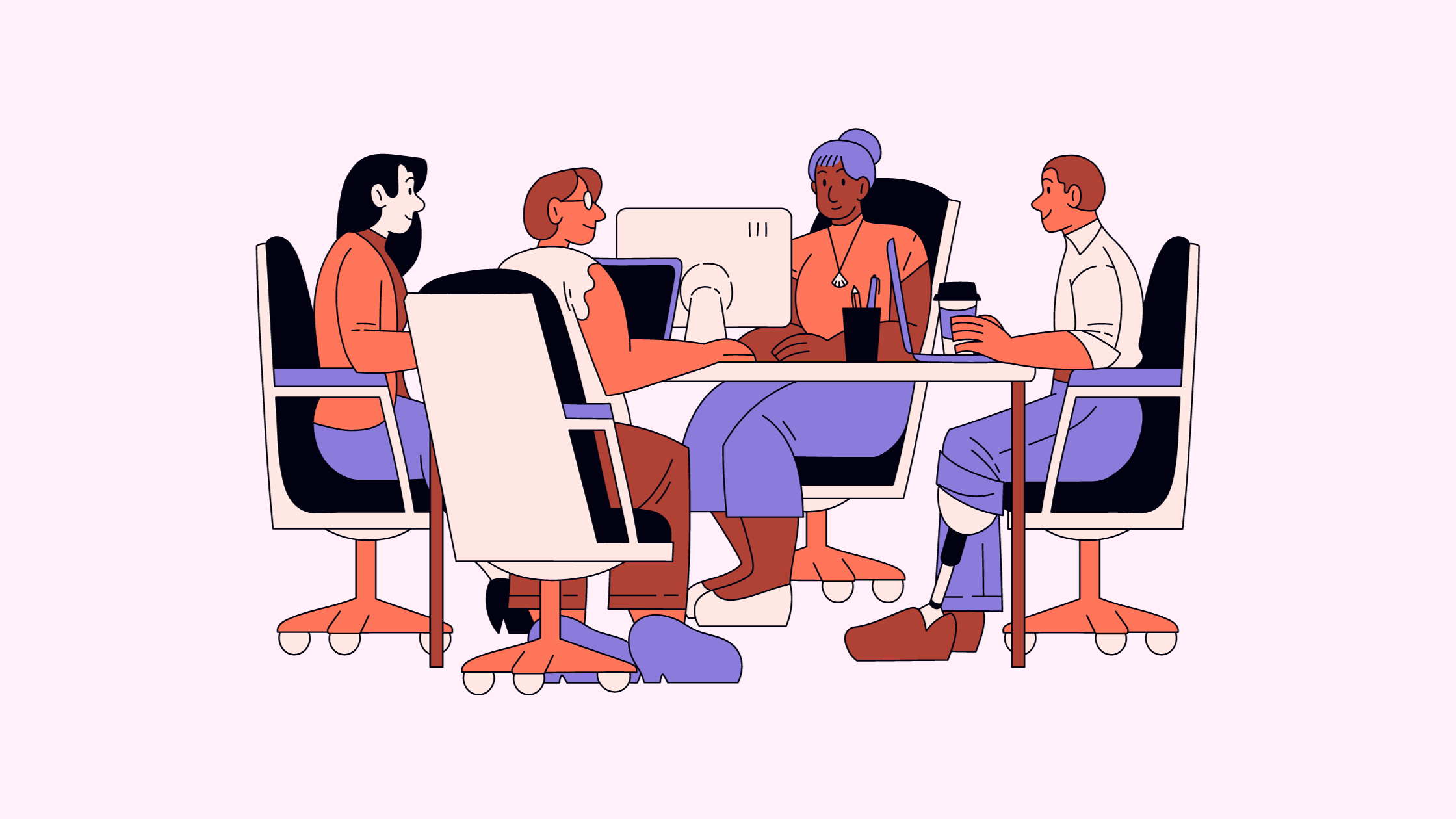Introduction
The YouTube TV Free Trial offers a unique opportunity to dive into a world where live TV and on-demand content blend seamlessly. As a formidable player in the streaming service industry, YouTube TV stands out for entertainment fans, uniting the thrill of cable networks with the flexibility of streaming platforms. This comprehensive guide delves into how you can harness the full potential of YouTube TV’s free trial, ensuring you get the most out of this exciting offer.
Exploring YouTube TV’s Features
Imagine having access to over 100 channels, including fan-favourites like FOX, NBC, CBS, ESPN, and Comedy Central, all at your fingertips. YouTube TV’s base plan offers this extensive channel lineup and the option to enhance your viewing experience with add-ons like NBA League Pass and NFL Red Zone. Moreover, the free trial provides unrestricted access to all these features, offering a no-strings-attached glimpse into the world of premium streaming.
Getting Started with the YouTube TV Free Trial
Embarking on your YouTube TV journey is a breeze. The free trial is currently available for new users, allowing you to explore the full breadth of its base plan. This section will guide you through the simple steps of signing up for the free trial, ensuring you’re ready to enjoy everything from live sports events like the NFL playoffs to your favourite sitcoms and dramas.
Setting up your YouTube TV free trial is a straightforward process, designed to be user-friendly and quick. Here are the steps to get you started:
- Visit the YouTube TV Homepage: To begin, navigate to the YouTube TV website.
- Click ‘Try it Free’: Look for the “Try it free” button and click on it.
- Sign in with a Google Account: You must use a Google account. If you don’t have one, it’s easy to create.
- Enter Your Home Zip Code: Provide your home zip code when prompted. This helps YouTube TV offer local channels relevant to your area.
- Start Your Free Trial: On the next screen, you’ll see a “Start free trial” button. Click on it to proceed.
- Review the Base Plan Networks: A list of networks included in the Base Plan will be displayed. Review them to see what’s available.
- Add Optional Network Add-ons: You can add more networks for an additional fee. Alternatively, click “Next” to proceed without add-ons.
- Checkout: After reviewing your selections, click the “Checkout” button.
- Enter Billing Information: Finally, provide your billing details. You will be charged once the trial ends, but this information is needed to start the trial.
- Start Membership: Click “Start Membership” to activate your trial and begin enjoying YouTube TV.
Remember, the free trial lasts a limited time, so explore all the features and content available during this period.
Now that you know how to get started, you’re all set to dive into the world of YouTube TV and experience its vast content!
Managing Your Subscription
YouTube TV offers flexible pricing plans catering to diverse viewer preferences. We’ll explore the different options, including the Base Plan and the Spanish Plan, providing insights into their pricing and benefits. Understanding these details is crucial in making an informed decision about your subscription post-trial.
Cancelling the Free Trial
While YouTube TV’s offerings are compelling, knowing how to navigate the trial’s conclusion is essential. This segment offers detailed instructions on cancelling the free trial across various devices, ensuring you avoid unintentional charges if you decide not to continue the service.
Post-Trial Options and Considerations
What happens when the curtain falls on your free trial? This part of the article discusses the transition from a free trial to a paid subscription, including what to expect if you continue or disengage with the service.
Watching Special Events: NFL Playoffs Example
For sports enthusiasts, YouTube TV’s free trial is a golden ticket to premium sports content. We’ll specifically look at how you can catch live NFL playoff action, ensuring you don’t miss a single touchdown or field goal during your trial period.
Conclusion
We’ll reflect on YouTube TV’s overall value proposition as we wrap up. Is it a worthy successor to traditional cable TV? Does it stand tall among its streaming service peers? This conclusive section will provide a final assessment, helping you decide if YouTube TV’s free trial is your gateway to a new era of television enjoyment.